Creating an XML Parser in Scriptable
• 10min read
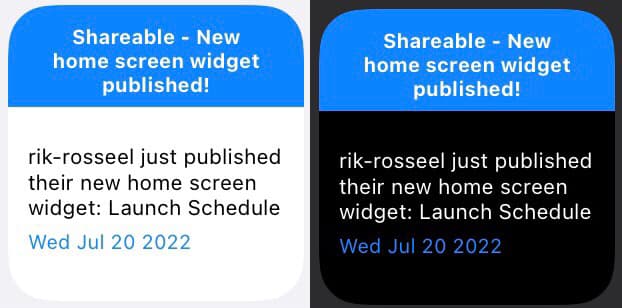
I originally made an XML parser in Scriptable for my HTML Widget project to replace the previous one. My goal was to make a scriptable native XML parser that was fast, small and error free. But XML parsing can be used for so much more. In this article, I walk you through how I made the parser and what we can use it for.
Scriptable widgets regularly rely on data from outside sources to be presented. What data comes in the form of XML and is readable available? If you guessed RSS feeds you would be correct!
So let’s start on a simple XML parser for Scriptable so we can create widgets for RSS data!
Goal
Our goal is to make an XML parser to parse RSS feeds into a JSON that is easier to interact with in JavaScript.
Input:
<root>
<node>
<text>text node</text>
<details>text node</details>
<key>value</key>
</node>
<list>
<item>text node</item>
<item>text node</item>
<item><tag>text node</tag></item>
<key>value</key>
</list>
</root>Output:
{
"root": {
"node": {
"text": "text node",
"details": "text node",
"key": "value"
},
"list": {
"item": [
"text node",
"text node",
{
"tag": "text node"
}
],
"key": "value"
}
}
}Notice in this example how most tags are transformed so their tag name is a key in the JSON, and their content is changed to the key’s value. If the tag content is plain text, the value will be a string. If the tag has children tags, the value will be a object with those children values stored. If a tag has multiple children of the same tag name, the value will be an array.
Part 1 To a DOM-like JSON
First, we will convert the input to a DOM-like JSON using the incredibly useful (and native) XMLParser class.
The XMLParser class is exactly what we need for this project and has some properties we will need to use:
didStartElementruns the provided function with the name of the tag and attributes whenever the parser runs into a starting XML tagdidEndElementruns the provided function whenever the parser runs into a closing XML tagfoundCharactersruns the provided function with the found characters when the parser runs into a character that is not in a tagparseErrorOccurredruns the provided function when an error occurs
Here is a visual example of when the fuctions are run:
┌────────────────────────────────────┐ ┌─────────────────────────┐ ┌──────┐
│ <a href="https://www.google.com/"> │ │ This is the inner text. │ │ <a/> │
└────────────────────────────────────┘ └─────────────────────────┘ └──────┘
didStartElement() foundCharacters() didEndElement()Let’s create our parseXML function and prepare the XMLParser object.
function parseXML(string) {
let parser = new XMLParser(string);
parser.didStartElement = (name, attrs) => {};
parser.didEndElement = (name) => {};
parser.foundCharacters = (text) => {};
parser.parseErrorOccurred = () => {
console.warn(
"A parse error occurred, ensure the document is formatted properly."
);
};
}Before we begin the parser, we need to declare some variables at the top of the function. The main variable will store the root of the XML. Our root node and each other node in our DOM-like JSON will have a name key set to the tag name, a children key to store an array of its children and an attrs key to store its attributes. Our root node also has a isRoot key that will be used later in our parser.
function parseXML(string) {
let main = {
isRoot: true,
name: "root",
attrs: {},
children: []
};
// ...
}Next, we will create a target variable to store the target node that we will manipulate (it will start with our root node, main). The target will change whenever the parser enters a new tag and will change back to the last target when leaving. To do this, we will also make a goBack variable to store Symbol()s leading back to the older target tag.
// ...
let main = {
isRoot: true,
name: "root",
attrs: {},
children: []
};
let target = main;
let goBack = {};
// ...With the variables out of the way, we can start parsing. We will begin by entering a tag.
First, we will create a unique symbol leading to the previous target in the goBack object. Now, we can make the new target and store the tag name, attributes (attrs), inner text, children and the symbol that we later use to go back to the previous target. We will push newTarget to the previous target’s children array and, finally, set target to newTarget.
// ...
parser.didStartElement = (name, attrs) => {
let backTo = Symbol();
goBack[backTo] = target;
let newTarget = {
name,
attrs,
innerText: "",
children: [],
end: backTo
};
target.children.push(newTarget);
target = newTarget;
};
// ...Ending an element is much simpler. All we do is get the symbol leading to the previous target, delete that now useless key and set the target back to the previous target.
// ...
parser.didEndElement = (name) => {
let sym = target.end;
delete target.end;
target = goBack[sym];
};
// ...When we find characters in the XML, we need to check to see if our target already has some inner text and, if it does, add the found text with a space or, otherwise, set the inner text to the found characters.
// ...
parser.foundCharacters = (text) => {
target.innerText += target.innerText === "" ? text.trim() : " " + text.trim();
};
// ...The parser is almost done and now we have to start the parsing.
// ...
parser.parseErrorOccurred = () => {
// ...
};
parser.parse();
// ...There is a small catch. The XML could be improperly formatted and cause an undetected parsing error. The error generally removes all parent elements and makes the errored element the new root. The easy fix is to make sure main still has the isRoot property and delete it because it is unnecessary.
// ...
parser.parse();
if (!main.isRoot) {
console.warn(
"A parse error occurred, ensure the document is formatted properly."
);
}
delete main.isRoot;
// ...And that finished the first part of the parser. If you test it with the test XML below and log main, you should get the following jumble of unworkable JSON.
Input:
<root>
<node>
<text>text node</text>
<details>text node</details>
<key>value</key>
</node>
<list>
<item>text node</item>
<item>text node</item>
<item><tag>text node</tag></item>
<key>value</key>
</list>
</root>Output:
{
"name": "root",
"children": [
{
"name": "root",
"attrs": {},
"innerText": "",
"children": [
{
"name": "node",
"attrs": {},
"innerText": "",
"children": [
{
"name": "text",
"attrs": {},
"innerText": "text node",
"children": []
},
{
"name": "details",
"attrs": {},
"innerText": "text node",
"children": []
},
{
"name": "key",
"attrs": {},
"innerText": "value",
"children": []
}
]
},
{
"name": "list",
"attrs": {},
"innerText": "",
"children": [
{
"name": "item",
"attrs": {},
"innerText": "text node",
"children": []
},
{
"name": "item",
"attrs": {},
"innerText": "text node",
"children": []
},
{
"name": "item",
"attrs": {},
"innerText": "",
"children": [
{
"name": "tag",
"attrs": {},
"innerText": "text node",
"children": []
}
]
},
{
"name": "key",
"attrs": {},
"innerText": "value",
"children": []
}
]
}
]
}
]
}Part 2 To a Readable JSON
Now, we need to change what we saw above into a more readable and easier-to-work-with JSON like below:
{
"root": {
"node": {
"text": "text node",
"details": "text node",
"key": "value"
},
"list": {
"item": [
"text node",
"text node",
{
"tag": "text node"
}
],
"key": "value"
}
}
}To do this, we will leverage a bit of recursion and call a function on each node of main. We will start by returning our traversed main and creating the function to go over each node called traverse.
// ...
delete main.isRoot;
return traverse(main);
function traverse(node) {}
// ...We will begin our traverse function by creating a variable that will store a new node. We will then repeat with each child of the current node and end by returning newNode.
// ...
function traverse(node) {
let newNode = {};
for (let child of node.children) {
}
return newNode;
}
// ...When we loop through all the children of the node, we will first have to call traverse on them so we can reach all children in the DOM-like JSON.
// ...
for (let child of node.children) {
let newChild = traverse(child);
}
// ...Now our function will run like the following diagram and manipulate all children before climbing back up to the root element with the changes.
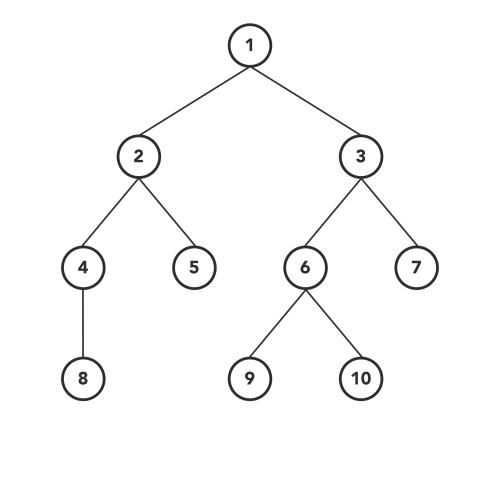
Image designed by Anand K Parmar
In the loop, we will follow by updating newNode with the value from the traversed children. If the child has no children, we will set newChild to a string of its inner text.
// ...
let newChild = traverse(child);
if (child.children.length === 0) {
newChild = child.innerText;
}
// ...Next, we will check if the child’s tag name is already in newNode. If its name is in newNode, we need to turn the value into an array with the other values, or if it is already an array, we can push it to the array. If its tag name is not a key in newNode we can just set it to newChild.
// ...
for (let child of node.children) {
// ...
if (newNode[child.name]) {
if (Array.isArray(newNode[child.name])) {
newNode[child.name].push(newChild);
} else {
newNode[child.name] = [newNode[child.name], newChild];
}
} else {
newNode[child.name] = newChild;
}
}
// ...And there we have it. Our XML parser is complete. There are just a few notes before we continue to test it!
- In Part 1, we never used the
attrsvalue for the nodes. We still added it to the nodes if you ever need to only use the DOM-like JSON of the XML. - Because we don’t collect the attributes for the nodes, our output JSON does not cover the full XML, but it is easier to use and collects most of the information you will ever need.
View Full Code
function parseXML(string) {
let main = {
isRoot: true,
name: "root",
attrs: {},
children: []
};
let target = main;
let goBack = {};
let parser = new XMLParser(string);
parser.didStartElement = (name, attrs) => {
let backTo = Symbol();
goBack[backTo] = target;
let newTarget = {
name,
attrs,
innerText: "",
children: [],
end: backTo
};
target.children.push(newTarget);
target = newTarget;
};
parser.didEndElement = (name) => {
let sym = target.end;
delete target.end;
target = goBack[sym];
};
parser.foundCharacters = (text) => {
target.innerText +=
target.innerText === "" ? text.trim() : " " + text.trim();
};
parser.parseErrorOccurred = () => {
console.warn(
"A parse error occurred, ensure the document is formatted properly."
);
};
parser.parse();
if (!main.isRoot) {
console.warn(
"A parse error occurred, ensure the document is formatted properly."
);
}
delete main.isRoot;
return traverse(main);
function traverse(node) {
let newNode = {};
for (let child of node.children) {
let newChild = traverse(child);
if (child.children.length === 0) {
newChild = child.innerText;
}
if (newNode[child.name]) {
if (Array.isArray(newNode[child.name])) {
newNode[child.name].push(newChild);
} else {
newNode[child.name] = [newNode[child.name], newChild];
}
} else {
newNode[child.name] = newChild;
}
}
return newNode;
}
}Testing
Now that we have our XML parser complete, we can start to test it on one of the many RSS feeds. I will use the Shareable feed because it relates more to what we are using.
We only need to use some simple code to make the request and then can see how well our XML parser works.
const req = new Request("https://shareable.vercel.app/feed");
const xml = await req.loadString();
const data = parseXML(xml);
console.log(JSON.stringify(data, null, 2));
function parseXML(string) {
// ...
}And we get something like the below with more items in the item array.
{
"rss": {
"channel": {
"title": "Shareable feed",
"description": "Shareable feed",
"link": "https://shareable.vercel.app",
"image": {
"url": "https://shareable.vercel.app/logo.png",
"title": "Shareable feed",
"link": "https://shareable.vercel.app"
},
"generator": "RSS for Node",
"lastBuildDate": "Mon, 01 Aug 2022 17:39:27 GMT",
"atom:link": "",
"item": [
{
"title": "Shareable - New home screen widget published!",
"description": "rik-rosseel just published their new <b>home screen widget</b>: <a href=\"https://shareable.vercel.app/script/32\">Launch Schedule</a>",
"link": "https://shareable.vercel.app/script/32",
"guid": "https://shareable.vercel.app/script/32",
"pubDate": "Thu, 21 Jul 2022 00:00:00 GMT"
}
// ...
]
}
}
}Because the data is so easy to use, I will make a simple Shareable widget:
const req = new Request("https://shareable.vercel.app/feed");
const xml = await req.loadString();
const data = parseXML(xml);
const latest = data.rss.channel.item[0];
const widget = new ListWidget();
widget.url = latest.link;
widget.setPadding(0, 0, 0, 0);
let header = widget.addStack();
header.setPadding(10, 10, 5, 10);
header.backgroundColor = Color.blue();
header.addSpacer();
let title = header.addText(latest.title);
title.centerAlignText();
title.textColor = Color.white();
title.font = Font.boldSystemFont(10);
title.minimumScaleFactor = 0.5;
title.lineLimit = 3;
header.addSpacer();
widget.addSpacer();
let body = widget.addStack();
body.setPadding(5, 10, 10, 10);
body.layoutVertically();
let description = body.addText(latest.description.replace(/<[^>]*?>/g, ""));
description.font = Font.regularSystemFont(12);
description.minimumScaleFactor = 0.5;
body.addSpacer(5);
let published = body.addText(new Date(latest.pubDate).toDateString());
published.font = Font.regularSystemFont(10);
published.minimumScaleFactor = 0.5;
published.textColor = Color.blue();
widget.addSpacer();
Script.setWidget(widget);
widget.presentSmall();
function parseXML(string) {
// ...
}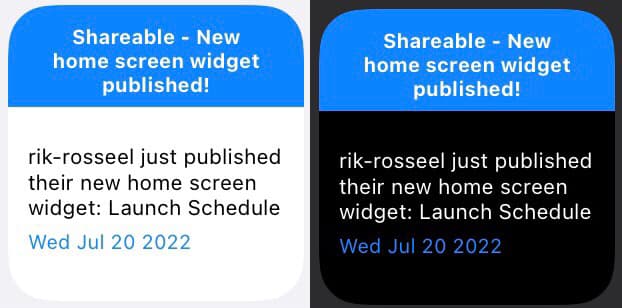
Conclusion
And voilà, that is how easy it is to use our simple XML parser to make widgets. Thanks for reading and I hope you share the widgets you make on the Scriptable Discord, Reddit community, or Shareable!